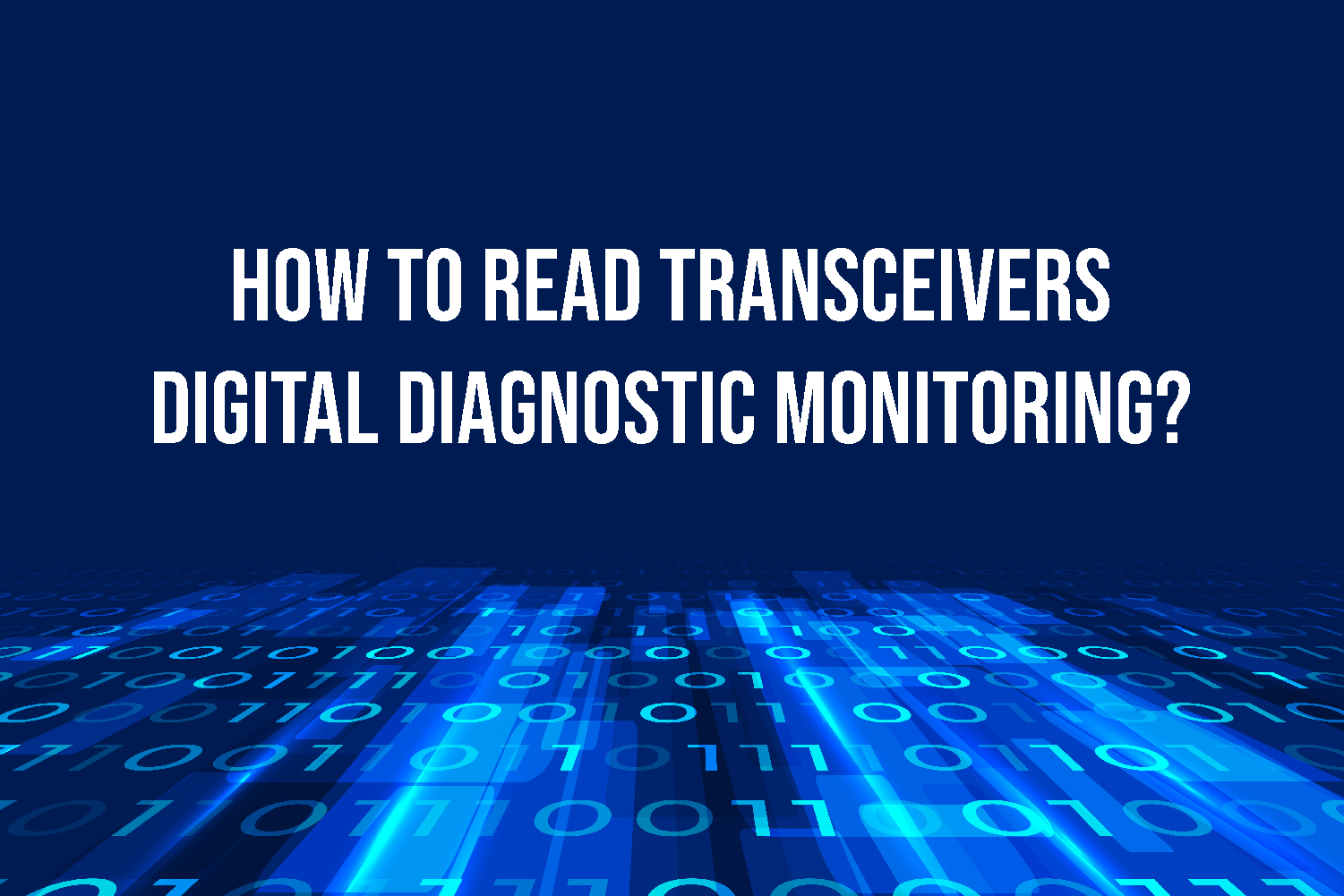How to read transceivers digital diagnostic monitoring?
There is a feature in the transceiver that allow us to read such as TX Power, RX Power, Voltage, TX Power alarm, RX Power alarm, etc. The feature called Digital Diagnostic Monitoring (DDM) or Digital Optical Monitoring (DOM) . You can order the transceiver with DDM or without DDM feature, the price without DDM can reduce the cost up to 30% but remember you will be blind about your transceiver condition. So we highly recommend to always use transceiver with DDM.
There are 2 conditions to allow us read DDM;
- Transceiver has DDM feature.
- The Box (Switch, Router, etc) also must has capability to read DDM. Example we found in the Mikrotik devices, we can see TX/RX Power but we can't see the low/high alarm value.
There are 3 types of optical value that we can see with DDM feature;
- Current Value. Current or real measurement value.
- Warning Value. The value give us warning condition (the transceiver still working but we have warning), we will draw the graph with Yellow color.
- Alarm / Threshold Value. Dead point of the transceiver, we will draw the graph with Red color.
For warning and alarm/threshold value split with 2 types, Low and High.
Lets looks the example below
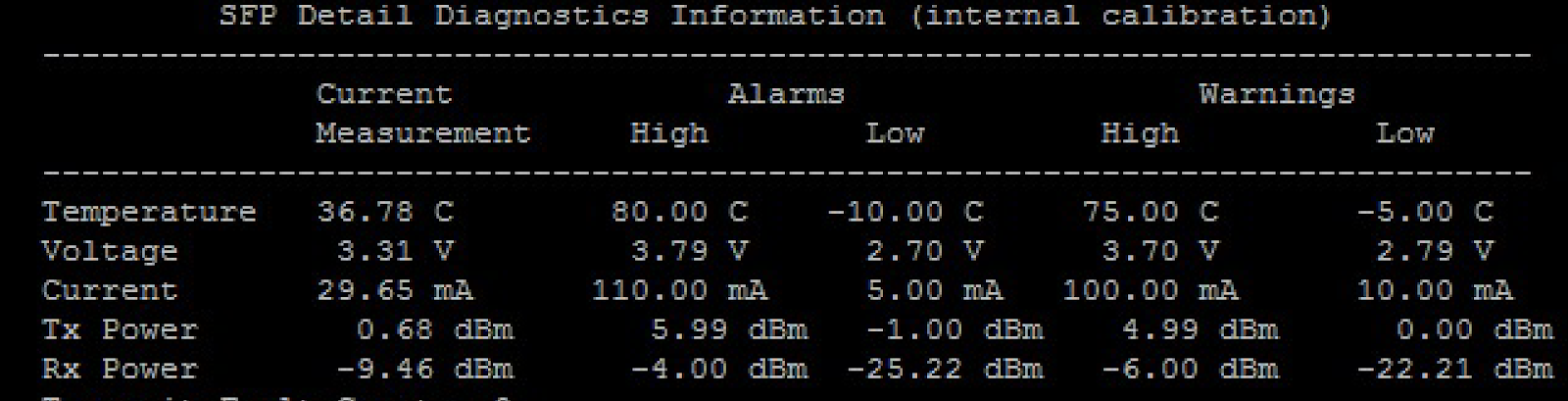
Picture 1. SFP DDM information
Tx Power
From the picture 1 we have data
Tx Power Current 0,68dBm ; High Alarms 5,99dBm ; Low Alarms -1,00dBm ; High Warnings 4,99dBm ; Low Warnings 0,00dBm
Tx Power Current = 0,68 dBm, this result is normal value because the value still in the "blue area"
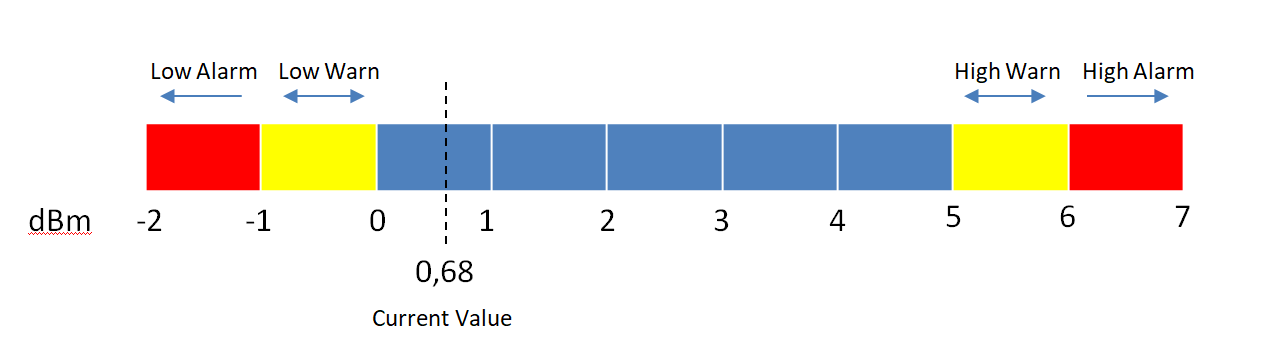
Picture 2. Tx Power information area
Tx Power will reach low warning when the value 0 ~ -0,99 dBm. Tx Power will reach high warning when the value 4,99 ~ 5,98 dBm. Warning we draw with "yellow area", if the current value reach warning area the transceiver still working but we must be careful.
Tx Power will reach low alarm when the value <= -1 dBm (start from -1 and below example -2 -3). Tx Power will reach high alarm when the value >= 5,99 (start from 5,99 and above example 6 7 8). Alarm/threshold we draw with "red area", if the current value reach alarm/threshold area the transceiver is not working or it can be broken.
Rx Power
From the picture 1 we have data
Rx Power Current -9,46dBm ; High Alarms -4,00dBm ; Low Alarms -25,22dBm ; High Warnings -6,00dBm ; Low Warnings -22,21dBm
Rx Power Current = -9,46 dBm, this result is normal value because the value still in the "blue area"

Picture 3. Rx information area
Rx Power will reach low warning when the value -22,21 ~ -25,21 dBm. Rx Power will reach high warning when the value -4 ~ -5,99 dBm. Warning we draw with "yellow area", if the current value reach warning area the transceiver still working but we must be careful.
Rx Power will reach low alarm when the value <= -25,22 dBm (start from -25,22 and below example -26 -27). Rx Power will reach high alarm when the value >= -4 (start from -4 and above example -3 -2). Alarm/threshold we draw with "red area", if the current value reach alarm/threshold area the transceiver is not working or it can be broken.
You can use like the example above to read Voltage and Temperature value and decide is it normal or abnormal. Next tutorial we will discuss about what we must do if we get warning / alarm value?